 | Welcome to the WRR/X Forum
A place to share your passion for the WR250R/X!
|
|
| | Auto tune not logging/showing trim values? |  |
| | | Author | Message |
|---|
chuckP
 |  Subject: Auto tune not logging/showing trim values? Subject: Auto tune not logging/showing trim values?  Thu Jun 21, 2012 1:11 am Thu Jun 21, 2012 1:11 am | |
| Just came back from a 20min ride and downloaded my map and data. All trims are still zero. FYI I bought the bike with everything already installed. My computer is able to retrieve and flash the PC5 unit. autotune is enabled in the options of the software. I'm kinda puzzled here. This is my first time logging trims, i had just reset them to 0.
I noticed something slightly odd. If i open a saved map on my computer, most of the time it will only show the 'table' (fuel table) under 'fuel' in the tree on the left side of the screen. Trims and target AFR don't exist. Then i'll restart my computer or come back to it later, open a map, and the other two tables are now visible and accessable.
Also, i logged with the micro usb cable still inserted into the unit. USB side obviously unplugged. I cant see how that could be the prob,but who knows.
Any advice before i call it for the night and give dynojet a call tomorrow? | |
|   | | pbnut

 |  Subject: Re: Auto tune not logging/showing trim values? Subject: Re: Auto tune not logging/showing trim values?  Thu Jun 21, 2012 9:01 am Thu Jun 21, 2012 9:01 am | |
| I'm quoting myself from another post where someone had issues with getting their Autotune running. - pbnut wrote:
- Did you follow directions to a 'T'?
Did you connect to the speed sensor?
I can't recall which module that was for. I blew past that part of the directions initially so the PCV always thought I was in neutral... no worky that way.
I seem to recall there needing to be a dummy plug installed on the PCV or Autotune module. Is that installed?
When you poked all the wires from the O2 sensor into the module are you sure you got good connections? Give em all a little tug to make sure.
That's all I can think of off the top of my head.
I would bet on the speed wire. | |
|   | | chuckP
 |  Subject: Re: Auto tune not logging/showing trim values? Subject: Re: Auto tune not logging/showing trim values?  Thu Jun 21, 2012 12:49 pm Thu Jun 21, 2012 12:49 pm | |
| Thanks. I'll go over all connections.
What dummy plug are you referring to? | |
|   | | chuckP
 |  Subject: Re: Auto tune not logging/showing trim values? Subject: Re: Auto tune not logging/showing trim values?  Thu Jun 21, 2012 4:31 pm Thu Jun 21, 2012 4:31 pm | |
| Ok, so with the bike idleing, its showing 9.99afr after 2min of idle. So either its wired incorrectly or the sensor is fried... would anyone be able to explain the wiring to me or link it? I cant seem to find anything specifc for the wr250x and autotune..
edit: So my PCV has the CAN plug on it, but my autotune doesn't. Is that right?
Looks like i'm missing the wire that you insert into the third small hole of the PCV unit. | |
|   | | pbnut

 |  Subject: Re: Auto tune not logging/showing trim values? Subject: Re: Auto tune not logging/showing trim values?  Thu Jun 21, 2012 11:57 pm Thu Jun 21, 2012 11:57 pm | |
| I'd compare my idle AFR with yours, but my bike is about 2700 miles away right now. I don't know for sure what typical idle AFR's are like, but your reading doesn't sound any alarms for me. Just in case, here's the PCV installation .pdf for our bikes. Here's the .pdf for the Autotune. It's been a while now since I've installed mine, and I can't go look at it as mentioned above, so I can't help you out much with more specifics. Edit: - Quote :
- Looks like i'm missing the wire that you insert into the third small hole of the PCV unit.
If you mean the third small hole counting from the edge of the box that's the speed wire. What do I win?! | |
|   | | ramz
 |  Subject: Re: Auto tune not logging/showing trim values? Subject: Re: Auto tune not logging/showing trim values?  Fri Jun 22, 2012 12:32 am Fri Jun 22, 2012 12:32 am | |
| Here's what I did:  More info here: WR250R Tuning <-- linky Scroll down to see the description. | |
|   | | chuckP
 |  Subject: Re: Auto tune not logging/showing trim values? Subject: Re: Auto tune not logging/showing trim values?  Fri Jun 22, 2012 1:15 am Fri Jun 22, 2012 1:15 am | |
| - pbnut wrote:
- I'd compare my idle AFR with yours, but my bike is about 2700 miles away right now. I don't know for sure what typical idle AFR's are like, but your reading doesn't sound any alarms for me.
Just in case, here's the PCV installation .pdf for our bikes.
Here's the .pdf for the Autotune.
It's been a while now since I've installed mine, and I can't go look at it as mentioned above, so I can't help you out much with more specifics.
Edit:
- Quote :
- Looks like i'm missing the wire that you insert into the third small hole of the PCV unit.
If you mean the third small hole counting from the edge of the box that's the speed wire.
What do I win?! The 9.99 isn't what its actually reading, its a default for 'your sensor isn't working correctly Thanks for the links. For some reason I was searching for a auto tune wr250x specific manual. I keep forgetting that the PCV has all the plugs and leads, not the AT unit. Do you remember if you have a CAN plug in both units? I'm missing one in my AT unit... I'll wire up the speed sensor wire and see if I can make it work with one of them plugged up. You win the chance to answer another question for me! What are these for? They came in a box of goodies with the bike. Mirror mounts?  - ramz wrote:
- Here's what I did:
Your blog/journal has helped me more than you will ever know. lol. I was just reading the section on tuning the other night. I never figured out where you hid your AT, is it under the PCV?
More info here:
WR250R Tuning <-- linky
Scroll down to see the description. Your blog/journal has helped me more than you will ever know. lol. I was just reading the section on tuning the other night. I never figured out where you hid your AT, is it under the PCV? | |
|   | | ramz
 |  Subject: Re: Auto tune not logging/showing trim values? Subject: Re: Auto tune not logging/showing trim values?  Fri Jun 22, 2012 3:31 am Fri Jun 22, 2012 3:31 am | |
| - Quote :
- I never figured out where you hid your AT, is it under the PCV?
As it says on the web page, right next to the picture: Here I have installed the AT module snugly wrapped in a sorbothane layer. The wire with the blue band runs right over the AT and the bundle of colored wires in the lower right connect the AT to the O2 sensor. - Quote :
- You win the chance to answer another question for me! What are these for?
The hardware bits are clamps for mounting barkbusters on the handlebars. | |
|   | | chuckP
 |  Subject: Re: Auto tune not logging/showing trim values? Subject: Re: Auto tune not logging/showing trim values?  Mon Jun 25, 2012 9:05 pm Mon Jun 25, 2012 9:05 pm | |
| Hooked up the speed sensor wire. I used the white wire on the 3 wire connector to the right of the battery. Still no luck. My autotune red light is blinking , is this normal? | |
|   | | Sponsored content
 |  Subject: Re: Auto tune not logging/showing trim values? Subject: Re: Auto tune not logging/showing trim values?  | |
| |
|   | | | | Auto tune not logging/showing trim values? |  |
|
Similar topics |  |
|
| | Permissions in this forum: | You cannot reply to topics in this forum
| |
| |
| |
|
