| | Attitude EFI Progammer - Settings Help |  |
|
|
|
| Author | Message |
|---|
motokid
Moderator

 |  Subject: Attitude EFI Progammer - Settings Help Subject: Attitude EFI Progammer - Settings Help  Sat Jun 27, 2009 4:01 pm Sat Jun 27, 2009 4:01 pm | |
| So I got my unit installed. It works enough to send gas and air to the motor. I guess the standard mode it starts in is a default almost factory program? The green light blinking in the number one light. When I press the mode button different color lights start blinking in different numbers. Is there some rhyme or reason that's easily defined as to what I'm seeing? The tutorial on the Attitude Industries web pages looks a bit different than what I'm seeing on my unit. I did remove the flapper solenoid and glue down the flapper. Other than that I've not made any changes. Forgive the messy garage. I'd rather ride than clean....      
_________________
2008 WR250X
Gearing: 13t - 48t
Power Commander 5 / PC-V
Airbox Door Removed - Flapper glued - AIS removed
FmF Q4
Bridgestone Battlax BT-003rs
| |
|
  | |
motokid
Moderator

 |  Subject: Re: Attitude EFI Progammer - Settings Help Subject: Re: Attitude EFI Progammer - Settings Help  Sat Jun 27, 2009 5:22 pm Sat Jun 27, 2009 5:22 pm | |
| I dicked around with it a bit...couldn't help myself..... So now after I turn on the bike and the start sequence of flashing lights settles down I see two green lights on in positions 1&2. What does that mean? I was hoping to start off with the programmer in "yellow" mode for acceleration. Should I be seeing a steady yellow light in position one if I get it right? Some general instructions on how to use this unit would be really great....even if it costs $10 bucks more to get them. 
_________________
2008 WR250X
Gearing: 13t - 48t
Power Commander 5 / PC-V
Airbox Door Removed - Flapper glued - AIS removed
FmF Q4
Bridgestone Battlax BT-003rs
| |
|
  | |
SheWolf
Alpha Rider

 |  Subject: Re: Attitude EFI Progammer - Settings Help Subject: Re: Attitude EFI Progammer - Settings Help  Sat Jun 27, 2009 9:15 pm Sat Jun 27, 2009 9:15 pm | |
| What I did was start off the sequence in green. Just press the mode button until you get just green, whether it's a single or double flashing. If the green is flashing on 1 & 2, your setting is 1.5 which is fine for what you have. Just remember that if you don't press + or - (that sets your adjustment) within 5 seconds it will revert back to 'mode.' So let the unit go back to green mode. Press mode again until you get yellow; again be it single or double flashing. What you want to do then is hit the + or - to get you to your adjustment (mine back then was set at 2.5, which would be the #2 & #3 flashing yellow). Let it go back to mode again (wait 5 seconds after adjusting) once you have it where you want it. Then hit mode again to bring you to red (again, be it single or double flashing). Hit the + or - to where you want it set (mine was 1), then wait 5 seconds after you have it where you want it to revert back to mode. Now it can get a bit sketchy once you are in the double colors, but once you understand where you are it's as easy as adjusting the first three colors. Hit mode until you get the green/blue alternating flashing lights (you could have one green and one blue, or two green and one blue...just as long as you have the green/blue lights you are on the right mode. (THE BLUE LIGHT WILL ALWAYS FLASH ON # 8 IN THE GREEN/BLUE, YELLOW/BLUE AND RED/BLUE MODES!!). Then press + or - to enter your adjustment (mine was 8, so your setting then would be an alternating green/blue light on #8 on the unit). Wait 5 seconds, then you can press mode again until you get the yellow/blue flashing lights. Again you could have a single yellow & single blue light, or double yellow & single blue light; just as long as you have the yellow/blue lights you are in the right mode. Hit + or - to set your unit (mine was 4, so #4 was flashing yellow and #8 was flashing blue). Wait 5 seconds and then you can proceed to the red/blue mode. Again, your unit could flash one red & one blue, double reds & one blue. Remember, you will only have one flashing blue light on the #8 light on the last three modes. Hit the + or - to reach your desired setting (mine was 4.5, so the #4 and #5 lights were flashing red, and #8 was flashing blue). Wait 5 seconds, and your unit will have saved the last setting. You can now go for a ride and try it out.  Hopefully this is easy to understand. Hopefully this is easy to understand. _________________ A wolf's voice echoed down the mountain 'Share the bounty of the hunt with your brothers and sisters, and forever be strong and free.'  | |
|
  | |
motokid
Moderator

 |  Subject: Re: Attitude EFI Progammer - Settings Help Subject: Re: Attitude EFI Progammer - Settings Help  Sat Jun 27, 2009 9:47 pm Sat Jun 27, 2009 9:47 pm | |
| Thanks,
I'll be out of town for the next 3 days. I'll try to work through some "programming" over the 4th of July weekend.
Any more hints or tips would be great.
I emailed Derek too. Hopefully he can send some tips too.
I'd love to hear from others who use this EFI unit.
_________________
2008 WR250X
Gearing: 13t - 48t
Power Commander 5 / PC-V
Airbox Door Removed - Flapper glued - AIS removed
FmF Q4
Bridgestone Battlax BT-003rs
| |
|
  | |
PQRS...

 |  Subject: Re: Attitude EFI Progammer - Settings Help Subject: Re: Attitude EFI Progammer - Settings Help  Tue Jun 30, 2009 4:57 pm Tue Jun 30, 2009 4:57 pm | |
| whats the hose on the box for? | |
|
  | |
SheWolf
Alpha Rider

 |  Subject: Re: Attitude EFI Progammer - Settings Help Subject: Re: Attitude EFI Progammer - Settings Help  Tue Jun 30, 2009 5:55 pm Tue Jun 30, 2009 5:55 pm | |
| It's a breather hose. _________________ A wolf's voice echoed down the mountain 'Share the bounty of the hunt with your brothers and sisters, and forever be strong and free.'  | |
|
  | |
mwakey

 |  Subject: Re: Attitude EFI Progammer - Settings Help Subject: Re: Attitude EFI Progammer - Settings Help  Tue Jun 30, 2009 7:18 pm Tue Jun 30, 2009 7:18 pm | |
| - SheWolf wrote:
- It's a breather hose.
For what? Does this unit build up pressure or vacuum inside and need to breath for some reason? Looks like the same basic case setup as the FMF programmer. Isn't it just a circuit board inside? I don't get the need for a breather hose. | |
|
  | |
mwakey

 |  Subject: Re: Attitude EFI Progammer - Settings Help Subject: Re: Attitude EFI Progammer - Settings Help  Tue Jun 30, 2009 7:24 pm Tue Jun 30, 2009 7:24 pm | |
| - motokid wrote:

I don't mean to get off topic, but why don't you remove the rest of the flapper stuff? It's dead weight without the flapper. Take off that solenoid and vacuum can and cap off the vacuum nipple on the throttle body. It won't throw any codes if you leave the plug for the solenoid unplugged. Just tuck it under the rest of the wiring out of the way and then you have more room under the seat for other mods, or a small tool bag. | |
|
  | |
SheWolf
Alpha Rider

 |  Subject: Re: Attitude EFI Progammer - Settings Help Subject: Re: Attitude EFI Progammer - Settings Help  Tue Jun 30, 2009 7:27 pm Tue Jun 30, 2009 7:27 pm | |
| Well, considering the design of the original box was for sleds, I would imagine this is why the breather hose was incorporated into the design. They tend to see a lot of moisture so I'm assuming that this is just a carry-over from that original design.  _________________ A wolf's voice echoed down the mountain 'Share the bounty of the hunt with your brothers and sisters, and forever be strong and free.'  | |
|
  | |
mwakey

 |  Subject: Re: Attitude EFI Progammer - Settings Help Subject: Re: Attitude EFI Progammer - Settings Help  Tue Jun 30, 2009 7:56 pm Tue Jun 30, 2009 7:56 pm | |
| - SheWolf wrote:
- Well, considering the design of the original box was for sleds, I would imagine this is why the breather hose was incorporated into the design. They tend to see a lot of moisture so I'm assuming that this is just a carry-over from that original design.
 I'll buy that. | |
|
  | |
motokid
Moderator

 |  Subject: Re: Attitude EFI Progammer - Settings Help Subject: Re: Attitude EFI Progammer - Settings Help  Wed Jul 01, 2009 5:59 am Wed Jul 01, 2009 5:59 am | |
| - mwakey wrote:
I don't mean to get off topic, but why don't you remove the rest of the flapper stuff? It's dead weight without the flapper. Take off that solenoid and vacuum can and cap off the vacuum nipple on the throttle body. It won't throw any codes if you leave the plug for the solenoid unplugged. Just tuck it under the rest of the wiring out of the way and then you have more room under the seat for other mods, or a small tool bag. Two things really. 1) I ran out of time to do anything else. I got the unit late Friday evening. There were no intructions with it so I had to wait for Shewolf to inform me on what went where. Then....I left town and did not get home until last night. 2) I did not know what I could remove, and what should stay. So, for the sake of time...I just got the thing installed and checked to see if my bike still ran. That's all I've done so far.
_________________
2008 WR250X
Gearing: 13t - 48t
Power Commander 5 / PC-V
Airbox Door Removed - Flapper glued - AIS removed
FmF Q4
Bridgestone Battlax BT-003rs
| |
|
  | |
SheWolf
Alpha Rider

 |  Subject: Re: Attitude EFI Progammer - Settings Help Subject: Re: Attitude EFI Progammer - Settings Help  Wed Jul 01, 2009 9:20 am Wed Jul 01, 2009 9:20 am | |
| Well, removing the AIS plumbing will give you a bit more space under the seat. It was enuf for me to be able to stuff the ECU right down in there next to the frame and the battery box, which left the space where the ECU went open for the controller.  _________________ A wolf's voice echoed down the mountain 'Share the bounty of the hunt with your brothers and sisters, and forever be strong and free.'  | |
|
  | |
mwakey

 |  Subject: Re: Attitude EFI Progammer - Settings Help Subject: Re: Attitude EFI Progammer - Settings Help  Wed Jul 01, 2009 8:23 pm Wed Jul 01, 2009 8:23 pm | |
| - SheWolf wrote:
- Well, removing the AIS plumbing will give you a bit more space under the seat. It was enuf for me to be able to stuff the ECU right down in there next to the frame and the battery box, which left the space where the ECU went open for the controller.
 Hate to correct you Wolf, but the flapper stuff under the seat is not part of the AIS. The AIS is a separate system under the left shroud. motokid: The infamous "flapper" is really just one part of the intake solenoid. The system consists of the electrical solenoid, the small vacuum holding tank, and the diaphram on top of the airbox that controls the "flapper". You can safely remove all this stuff and screw/glue down the flapper. The only other thing you need to do is disconnect the vacuum hose to the throttle body and cap off the fitting on the throttle body. The AIS (Air Induction System), is a control valve under the left shroud that has the chrome pipe that goes to the front of the head near the exhaust port. It also has a hose that goes to the right front side of the airbox near the airbox door hinges. It can safely be removed too. But it is only advised to remove it if you have an after market exhaust. If you have the stock pipe you need the AIS or else it will ruin the CC in your pipe. The AIS is basically an air pump like polution control system that injects air into the exhaust for a cleaner burn. To remove the AIS, just unplug it and remove the control valve. Buy or fabricate a plate to block the hole in the front of the head, and then put a rubber 1/2" cap on the fitting on the airbox. Chuck the control valve, hose, and chrome pipe in your junk box with the rest of your take offs. Done deal. | |
|
  | |
motokid
Moderator

 |  Subject: Re: Attitude EFI Progammer - Settings Help Subject: Re: Attitude EFI Progammer - Settings Help  Thu Jul 02, 2009 5:18 am Thu Jul 02, 2009 5:18 am | |
| - mwakey wrote:
- motokid:
The infamous "flapper" is really just one part of the intake solenoid. The system consists of the electrical solenoid, the small vacuum holding tank, and the diaphram on top of the airbox that controls the "flapper". You can safely remove all this stuff and screw/glue down the flapper. The only other thing you need to do is disconnect the vacuum hose to the throttle body and cap off the fitting on the throttle body.
I got the flapper glued down. You can see the silicone just a bit in the pictures. I did seal off the vacuum tube that attached to the round silvery canister that actuatted the flapper. I assume you mean I should trace that vacuum line back to the throttle body and remove everything in that path. What's the best way to "cap" that off at the throttle body? Thanks for the help. I should have time to get back to working on this over the weekend. Just been too busy these last few days to do anything.
_________________
2008 WR250X
Gearing: 13t - 48t
Power Commander 5 / PC-V
Airbox Door Removed - Flapper glued - AIS removed
FmF Q4
Bridgestone Battlax BT-003rs
| |
|
  | |
mwakey

 |  Subject: Re: Attitude EFI Progammer - Settings Help Subject: Re: Attitude EFI Progammer - Settings Help  Thu Jul 02, 2009 7:03 am Thu Jul 02, 2009 7:03 am | |
| - motokid wrote:
I assume you mean I should trace that vacuum line back to the throttle body and remove everything in that path.
What's the best way to "cap" that off at the throttle body? Exactly. Remove everything in the path. You can either cap off the throttle body the hard way or the easy way. The hard way is to remove the fuel tank and put a cap on the fitting directly on the throttle body. The easy way is to remove everything in the path as above UP TO where it goes under the fuel tank, then plug the hose at that point. Same results either way. | |
|
  | |
motokid
Moderator

 |  Subject: Re: Attitude EFI Progammer - Settings Help Subject: Re: Attitude EFI Progammer - Settings Help  Thu Jul 02, 2009 7:17 am Thu Jul 02, 2009 7:17 am | |
| Thanks. That's what I was thinking. I don't mind removing the tank. It's pretty stinking easy.
As for the settings....I am now starting to understand what people mean when they post number like:
1.5, 2.5, 1.0, 8.0, 4.0, 4.5
Without any instructions it's not intuitive at first, but now, after reading through many threads here I'm getting it.
Can't wait to start messing around with things this weekend.
Just to get it "officially" logged for my personal education. In the sequence above:
The 1.5 is the setting for the green mode
The 2.5 is the setting for the yellow mode
The 1.0 is the setting for the red mode
and so on.
Correct?
Anybody remember or know if there's a "factory" setting from Attitude? Are they all set at .5 right out of the box?
Since most of you using the Attitude seem to be on R's would you think the settings should change much for a X owner?
One who spends 99% of the time on the street?
_________________
2008 WR250X
Gearing: 13t - 48t
Power Commander 5 / PC-V
Airbox Door Removed - Flapper glued - AIS removed
FmF Q4
Bridgestone Battlax BT-003rs
| |
|
  | |
ZED

 |  Subject: Re: Attitude EFI Progammer - Settings Help Subject: Re: Attitude EFI Progammer - Settings Help  Thu Jul 02, 2009 9:46 am Thu Jul 02, 2009 9:46 am | |
| Yes, in the example of:
1.5, 2.5, 1.0, 8.0, 4.0, 4.5
The 1.5 is the setting for the green mode
The 2.5 is the setting for the yellow mode
The 1.0 is the setting for the red mode
etc.
As for applicability between the models, both the X and the R have the same engine. It is the engine, intake system, and exhaust as well as sample to sample engine variations that affect the tuning. The type of riding doesn't really affect it. Altitude may affect the tuning as there is some debate weather or not the stock ECU corrects for air density. | |
|
  | |
SheWolf
Alpha Rider

 |  Subject: Re: Attitude EFI Progammer - Settings Help Subject: Re: Attitude EFI Progammer - Settings Help  Thu Jul 02, 2009 9:51 am Thu Jul 02, 2009 9:51 am | |
| Um...actually what I was talking about IS part of the AIS. 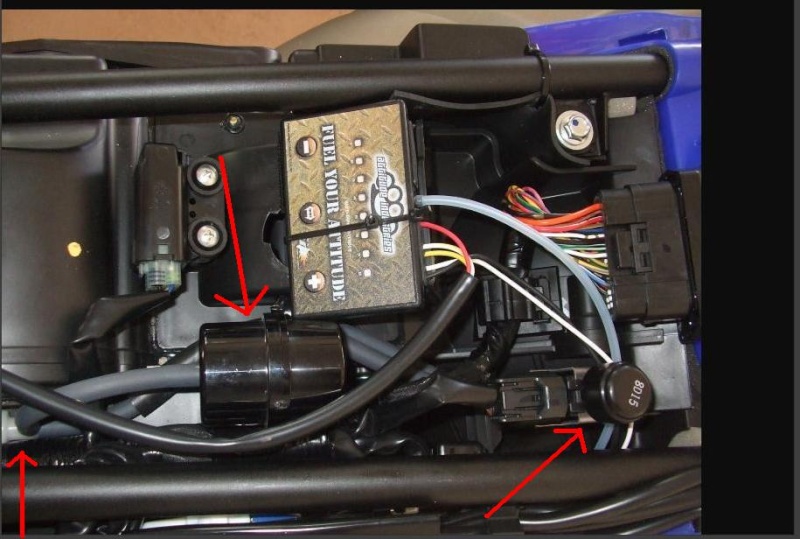 All those things I've pointed to are part of the AIS.  Without that stuff, that flapper wouldn't move. Red was the one who pointed it out to me that once you remove the actual unit from behind the shroud and disconnect the flapper, that's all part of the same system. _________________ A wolf's voice echoed down the mountain 'Share the bounty of the hunt with your brothers and sisters, and forever be strong and free.'  | |
|
  | |
mwakey

 |  Subject: Re: Attitude EFI Progammer - Settings Help Subject: Re: Attitude EFI Progammer - Settings Help  Thu Jul 02, 2009 7:57 pm Thu Jul 02, 2009 7:57 pm | |
| Just going by the service manual which only shows the stuff under the left shroud as being the Air Induction System (AIS). Look at pages 7.9 - 7.12 in the manual. Nothing in there about the flapper or any of that stuff under the seat. | |
|
  | |
SheWolf
Alpha Rider

 |  Subject: Re: Attitude EFI Progammer - Settings Help Subject: Re: Attitude EFI Progammer - Settings Help  Thu Jul 02, 2009 11:02 pm Thu Jul 02, 2009 11:02 pm | |
| This was straight from the tech, not the manual.  HE said remove it, so it went bai bai.  _________________ A wolf's voice echoed down the mountain 'Share the bounty of the hunt with your brothers and sisters, and forever be strong and free.'  | |
|
  | |
motokid
Moderator

 |  Subject: Re: Attitude EFI Progammer - Settings Help Subject: Re: Attitude EFI Progammer - Settings Help  Fri Jul 03, 2009 4:18 pm Fri Jul 03, 2009 4:18 pm | |
| More removal...   used the section of tubing from other end, and some electrical tape to plug off airbox end  made my own plate - will get something better once I get back to work next week. But this will allow me to ride all weekend.  Have I gotten everything from the Airbox and AIS perspective without getting into fabricating my own new parts?
_________________
2008 WR250X
Gearing: 13t - 48t
Power Commander 5 / PC-V
Airbox Door Removed - Flapper glued - AIS removed
FmF Q4
Bridgestone Battlax BT-003rs
| |
|
  | |
mwakey

 |  Subject: Re: Attitude EFI Progammer - Settings Help Subject: Re: Attitude EFI Progammer - Settings Help  Fri Jul 03, 2009 6:36 pm Fri Jul 03, 2009 6:36 pm | |
| Instead of the taped off piece of hose on the airbox, just get a 1/2" rubber cap from the auto parts store. And it looks like you taped off the tiny hose that goes under the tank to the throttle body. You might want to put some kind of plug in that hose instead of just taping off the end. You might get a vacuum leak that if it's not sealed up good. The rest looks fine. Your block off plate on the head will do just fine. I would leave it. | |
|
  | |
SheWolf
Alpha Rider

 | |
  | |
motokid
Moderator

 |  Subject: Re: Attitude EFI Progammer - Settings Help Subject: Re: Attitude EFI Progammer - Settings Help  Sat Jul 04, 2009 8:08 am Sat Jul 04, 2009 8:08 am | |
| Next mod would be a Q4 slip-on.
That's gonna wait though. I want MX boots so I can get some dirt time in at the local MX track.
They have an all-terrain section that looks perfect for getting some experience off-road.
_________________
2008 WR250X
Gearing: 13t - 48t
Power Commander 5 / PC-V
Airbox Door Removed - Flapper glued - AIS removed
FmF Q4
Bridgestone Battlax BT-003rs
| |
|
  | |
PonchoV
 |  Subject: Re: Attitude EFI Progammer - Settings Help Subject: Re: Attitude EFI Progammer - Settings Help  Wed Sep 02, 2009 9:20 am Wed Sep 02, 2009 9:20 am | |
|  This is a very good info thread about what I need to do to remove the crap & program my FMF programer. Now where are my reading glasses? Wish one of you tech types had made a video for us tards........ | |
|
  | |
Sponsored content
 |  Subject: Re: Attitude EFI Progammer - Settings Help Subject: Re: Attitude EFI Progammer - Settings Help  | |
| |
|
  | |
| | Attitude EFI Progammer - Settings Help |  |
|
